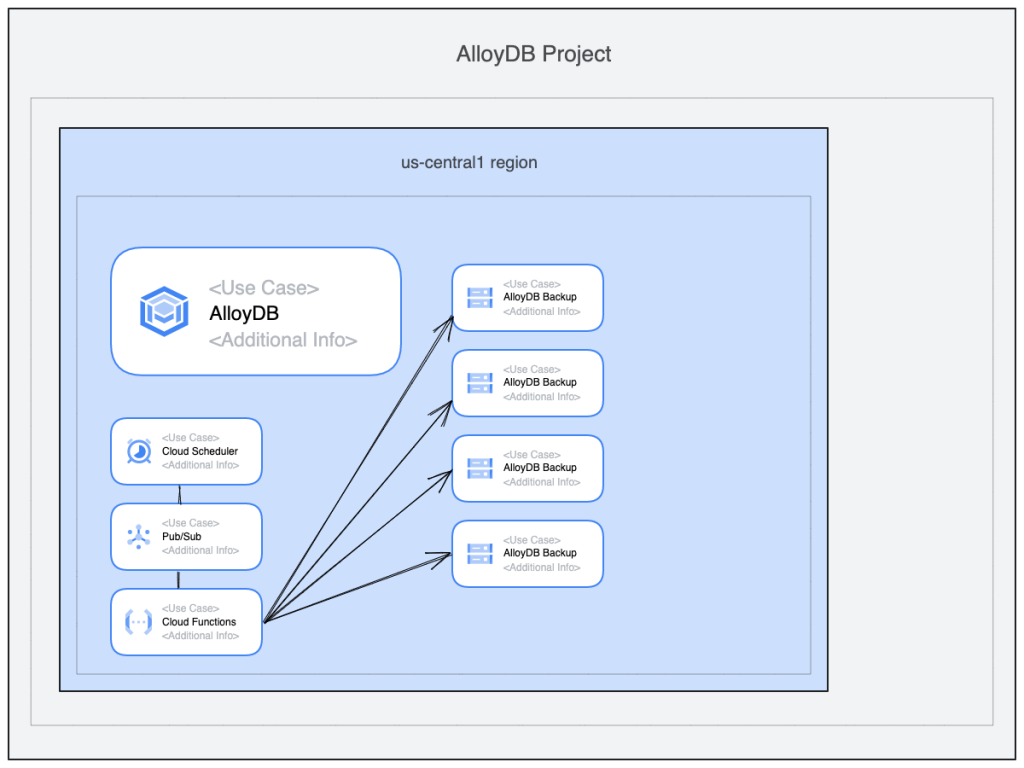If you have an Apex app on top of your Oracle Autonomous database you have the application URL like https://m5c5hpup7eqqydh-glebatp01.adb.us-ashburn-1.oraclecloudapps.com/ords/r/covid/covid-ontario/covid_ontario. This is already better than it used to be before and have a friendly path in the URL but what if you want to use your own domain address and custom URL? This blog is about how to set it up using reverse proxy. The way with a custom ORDS is a subject for another post.
So, you have your own domain registered in DNS, for example apex.gleb.ca and an application like I’ve listed above. What you want to do is to make the application URL as https://www.apex.gleb.ca/covid/ . What we are going to use is a virtual machine with a Nginx web server serving as a reverse proxy to your Apex application created on the Oracle Autonomous database.
Continue reading “Oracle Apex on ATP with custom domain”